How to Install Microsoft Private Folder Bypassing Genuine Windows Validation...
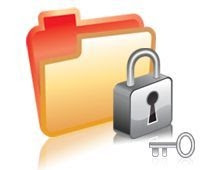 Microsoft Private Folder is a useful tool for you to protect your private data when your friends, colleagues, kids or other people share your PC or account. With this tool, you will get one password protected folder called My Private Folder in your account to save your personal files.
Microsoft Private Folder is a useful tool for you to protect your private data when your friends, colleagues, kids or other people share your PC or account. With this tool, you will get one password protected folder called My Private Folder in your account to save your personal files.Microsoft Private Folder is not intended to provide security against hackers. It is a utility that limits access to selected files by other people that you trust and share your computer with, such as at home with your family. Users must make sure they remember the password. Without the password, they cannot unlock the private folder and cannot access any of the files or folders it contains.
But you will face a problem while installing Microsoft Private Folder if your copy of Windows XP is not a genuine (non-pirated) one, since Microsoft Private Folder installation requires genuine windows validation!!! So what to do??? There are some tricky steps through which you can install Microsoft Private Folder even in your pirated copy of windows XP bypassing the genuine windows validation. You just have to follow the following steps one by one:
■ Manual Installation:
- At first, download Microsoft Private Folder from here in .RAR format and extract MSPF10ENU.rar using WinRar. Then you will get MSPF10ENU.msi (Microsoft Private Folder Installer).
- Then download Orca (a .msi package editor) from the link below:
- Now extract Orca, you have just downloaded, using WinRar. And then install it (Orca.msi) in your PC.
- Now right click on the MSPF10ENU.msi, you have downloaded in step 1, and select 'Edit with Orca'. Then Microsoft Private Folder Installer will be opened with Orca as the following window popped up:

- In the Orca's left pane, click on InstallUISequence.
- Select the action WelcomeForm from the right pane of Orca.

- Now Double-Click the condition value of WelcomeForm, and change its value from Installed=”” AND NOT RESUME to Installed=”” AND RESUME (only you have to to delete the word NOT).

- Finally save the modified MSPF10ENU.msi from File -> Save. (you have to select save, not save as).
- Now install Microsoft Private Folder by running the MSPF10ENU.msi file, you have just modified. And then you are done!
■ Direct Installation using Patched Installer :
1 comment:
Klu sia, i take wine as a last resort. It will make ur laptop slow. If u have bigger ram capacity, ok la... Just imagine, u r running a program on top of another running program. Wine is already running on ur machine n running another program will lagg ur laptop.
Searh for that program for linux. Sia pena pakai ym for suse dulu, tp dia dlm .rpm. Ubuntu is using .deb as its derived frm debian. Misti ada la. Susah2, pakai PIDGIN (formerly known as GAIM). Much better, cuma x fancy look la. Hehe. All da best. Oh, 8.10 mo kluar uda... Hehe...
Post a Comment