Friday, August 29, 2008
Something new..... :D
Tuesday, August 26, 2008
KU KAN TERBANG....
haiii.... bangun ja pg ini... satu lagu yang muncul dlm hati sia ialah.... "KU KAN TERBANG" by "True Worshippers" dlm album "Take Us Higher"...
This song is very2 syok..... sangat syok..... and d bawa ni liriknya.....
Monday, August 25, 2008
Pesta Pujian Live from True Worshippers
Rugi..rugi...rugi... betul oooo.... rugi betul klu ndak p.... hhahaa..... punya siok... start dari jam 7 sampai jam 9 stgh..... mcm nadak puas lg tu... mcm mau lg sampai pagi.....hahaha
Tau apa story masa tu... sia datang sana jam 4 kan... huhuhuhu.. berpusuh2 suda org berbaris mau masuk... apa ndak.."first come, first serve"... siapa duluan dapat tempat duduk bah..... ndak tau la berapa ramai yang datang... tp 99% semua anak2 muda la.... semua kerusi d atas penuh habis.... d bawa pula tidak kena simpan kerusi pun penuh jg.... hahahaha....HEBAT....
Emm yang dtgu2 skg ni... bila keluar tu cd or dvd yang dorg rakam masa tu... LIVE RECODING bah.... hehhee...
emmm ini tiket masa tu tp suda kena potong looo..... ndak sempat ambil gmbar sblum p... hehehe,,,,,
Thursday, August 21, 2008
Sabahan Blogger List...
Wednesday, August 20, 2008
Petang dan Malam ke-3
entah bila la ada peluang mau p ni... huhuhuhuhu....
Monday, August 18, 2008
Konferensi PMM SIB Sabah ke-29
Open driver...
One thing i want to share with us today is where to download driver or everything on internet... this few day i have read the buletine and request of my friend ask "where to download the driver on internet".... may be we have a old2 hardware like printer, scanner, or notebook and so on. i have found a website that have publish this kind of driver to download. here we can download all driver like notebook driver,pda drive, modem drive, sound drive, and so on.... we can search by category or Manufacturers....
All this we can download here. so check this out.....
Saturday, August 16, 2008
Balik kampung
tp sodehnya beberapa jam ja d kg... mlm ni ja.. esok pagi balik kk suda...
tp ndak apa la... balik ja la... hehehe....
Friday, August 15, 2008
Windows XP2 vs Vista SP1
XP sp2 vs Vista RTM vs Vista sp1 gaming benchmark - page1
XP sp2 vs Vista RTM vs Vista sp1 gaming benchmark - page2
XP sp2 vs Vista RTM vs Vista sp1 gaming benchmark - page3
and the leates is Vista sp2 vs XP sp3
Thursday, August 14, 2008
MP3 VS WMA. Which one the best??
There are just a few audio compression formats out there, just like there are only a few image compression formats (you may have heard of them: JPG, GIF, BMP). Two of the most popular audio formats are WMA, or Windows Media Audio, and MP3 (Short for MPEG, Moving Pictures Experts Group, Audio Layer 3). WMA is the older audio format, produced by Microsoft, to work with Microsoft's Windows media player. The WMA compression format was designed specifically for this format, and thus can not be converted to other audio formats.
The audio quality of WMA and MP3 audio formats tends to be noticeably different. WMA is a decent quality audio format when streaming at phoneline speeds (maybe 30kbps or so). At such speed WMA almost reaches an FM level of audio quality, although not quite. At 128kbps, Microsoft claims the WMA is nearly CD-quality, although many would deny this. WMA, however, is not to be completely looked over. The compression provides relatively small audio files and they require less processing power to execute. It thus retains a deminishing niche as MP3 has become more popular and widely used.
The MP3 audio compression was developed in Germany in 1991 by the Fraunhofer Institute. MP3 typically provides higher quality sound than WMA because it uses perceptual audio coding to compress CD-quality sound by a factor of 12. As a result, MP3 has become almost the universal standard among audio usage and broadcasting. It provides CD-quality sound at reasonable compression sizes and high streaming speeds. Watch out, however, at low bitrates, as MP3 quality will likely suffer.
Bradley James is a senior editor at SciNet.cc, a website containing many helpful consumer electronics review articles. For more information on MP3 and WMA audio formats, please visit our MP3 vs. WMA webpage.
Article Source: http://EzineArticles.com/?expert=Bradley_James
More information about MP3 and WMA, u all can click here to see the difference between it...(by Microsoft)
for me i will prefer on WMA if u play at ur PC/laptop... because it small size then MP3. But the most importance is the ear that listening the music....
Tuesday, August 12, 2008
IE7
How to Install Internet Explorer 7.0 Bypassing Genuine Windows Validation...
 Internet Explorer 7.0 is the long awaited tabbed web browser by Microsoft. Nearly four years after the release of Internet Explorer 6.0, in the face of growing competition from Mozilla's Firefox, Microsoft has finally given the old IE platform a facelift. Optimized design along with new cool interface, favorites centre, search box, RSS feeds and most importantly easy to use tabbed browsing are the exclusive features of this new internet explorer.
Internet Explorer 7.0 is the long awaited tabbed web browser by Microsoft. Nearly four years after the release of Internet Explorer 6.0, in the face of growing competition from Mozilla's Firefox, Microsoft has finally given the old IE platform a facelift. Optimized design along with new cool interface, favorites centre, search box, RSS feeds and most importantly easy to use tabbed browsing are the exclusive features of this new internet explorer.You must have Windows XP Service Pack-2 (SP2) in order to install Internet Explorer 7.0. But still you will face a problem while installing this new Internet Explorer if your copy of Windows XP is not a genuine (non-pirated) one, since IE 7.0 installation requires genuine windows validation!!! So what to do??? Don’t worry… There are some tricky steps through which you can install IE 7.0 even in your pirated copy of windows XP bypassing the genuine windows validation. You just have to follow the following steps one by one:
- Download Internet Explorer 7.0 installer from the Microsoft site. You have to choose Windows XP Service Pack 2 (SP2) as your operating system. Remember you can’t install IE 7.0 if service pack 2.0 is not installed in your operating system. And if you are facing genuine windows validation problem while downloading IE7 installer from the Microsoft site, can also download this installer alternatively from here or directly from here.
- Extract the downloaded Internet Explorer setup file (IE7-WindowsXP-x86-enu.exe) using WinRAR to a directory (IE7-WindowsXP-x86-enu).
- Download the patched iecustom.dll and then copy-paste it to the update folder (IE7-WindowsXP-x86-enu\update\) and click yes when asked to overwrite.
- Now, download normaliz.exe . Then copy this exe file and paste it in your “c:\” drive.
- Run ‘update.exe’ in the update folder (not iesetup.exe!!!). At the end, you have to choose ‘Restart Later’ (not Restart Now) option to finish the running process of the exe file.
- Now you have to download normaliz.dll and then copy-paste it to “c:\windows\system32\” directory (in order to prevent problems with the file not being found after the installation). And then reboot/restart your pc.
- After rebooting your pc, you may face a problem with a file called normaliz.dll that can not be found by explorer.exe. If you’re having this problem, you will find your desktop blank.(If you are not facing this problem then just go to step 8) In order to fix this problem, you have to do the following things one by one:
- Press ctrl-alt-del to go to the task manager.
- Go to “File -> New Task (Run…)” in the task manager.
- Type: ‘C:\normaliz.exe’ (excluding quotation marks) in the ‘open’ field and then press the ‘ok’ button.
- ‘WinZip Self-Extractor - normalize.exe’ window should popped up and then press the ‘unzip’ button.
- Reboot your pc and yahoo!!! now you can see your desktop contents!!!.
- Now you have to run ‘xmllitesetup.exe’ in the update folder. This step is very important, because somehow if you forget to run this ‘xmllitesetup.exe’ , IE 7.0 will be installed in your PC without it's toolbar!!!
- Then reboot your pc again, run Internet Explorer…and you are done!!!
task 4 today...
pagi ini ada ceramah dari SM Nelson chan ttg networking and security.... ada lg tu pelajar dr PTPL lawat d scc. so kami pun sibuk2 buat pamiran lepas tu kasi terang apa benda2 yang kena guna dalam buat semua networking and cabling... hehehe...
ok.. lepas ni susun barang lg... huhuhu... penat......
Monday, August 11, 2008
waa... baru sia tau ooo....
morning is broken.. like me...."completely broken"
huhuhu... this morning masi lagi penat ooo.... semalam balik jam 9 PM dah... sampai umah jam 9.30.... penat.. but ok la... semau kerja pun suda siap... just follow up mana yang ada masalah problem.. hahaha...
sia pun ndak tau lg mau buat apa ni ari... mau rehat dlu kali baru dapat study ni... sia belum ada power lg mau push and motivate myself...
this saturday kena suruh balik kg lg ni... malas.. tp balik ja la.... naik "kapal".... huhuhu........





Sunday, August 10, 2008
Netwoking.... easy?...
semalam balik jam 7 PM suda... yg lain2 n boss jam 9.30 PM... hari ndak tau mcm mana... harap semau dapat steal dgn cepat.....
ada satu tester tu punya mahal harga.. mcm harga kereta... but really best dan membantu la.... ble test pass or fail connection, tau berapa panjang tu wayar kena guna.... tau apa yang masalah dlm tu connection klu fail... cth nya putus...., bertukar or cross.... hebat,,,,,, sangat kagum dengan technology skg.....
Rupa2y networking tidak semudah yang d sangka... apa tah lg berkaitan dgn configuration... ini baru cable suda binggung,,,, mau test ja pun suda ambil masa yang lama....
ok... see u alll......
Saturday, August 09, 2008
WMP11
How to Install Windows Media Player 11.0 Bypassing Genuine Windows Validation...
Windows Media Player 11.0 is the latest Media Player by Microsoft. It offers great new ways to store and enjoy all your music, video and pictures along with its new cool look. You must have Windows XP Service Pack-2 (SP2) in order to install Windows Media Player 11.0. But still you will face a problem while installing this new Windows Media Player if your copy of Windows XP is not a genuine (non-pirated) one, since WMP 11.0 installation requires genuine windows validation!!!
But there are some tricky steps through which you can install WMP 11.0 even in your pirated copy of windows XP bypassing the genuine windows validation. You just have to follow the following steps one by one:
- Download Windows Media Player 11.0 (make sure its the final and latest version, not beta) from the Microsoft Site. Alternatively, you can download the installer file directly from here. Remember you can’t install Windows Media Player 11.0 if service pack 2.0 is not installed in your operating system.
- Extract the downloaded Windows Media Player setup file (wmp11-windowsxp-x86-enu.exe) using WinRAR to a directory (wmp11-windowsxp-x86-enu). Now make sure you have a “LegitLibM.dll” file in the extracted “wmp11-windowsxp-x86-enu” folder.
- Download the patched LegitLibM.dll and then copy-paste it to the “wmp11-windowsxp-x86-enu” folder and click yes when asked to overwrite.
- Now run “setup_wm.exe” file in the “wmp11-windowsxp-x86-enu” folder.

- Restart your PC, then run your Windows Media Player and you are done!!!
Friday, August 08, 2008
ubuntu....
really fun use ubuntu one of the linux OS... it fast then windows xp..
but to install the application such as .exe, is has some problem... it can be install using "wine"... buy in the end, it not function like we expected...
4 example.. i install YM on ubuntu using wine.. it can be install but when i'll try to login, the icon is gone.. bla,,,bla.... hemmmm..... much need to learn....
but is good and best experience....
emm now i m boots both of windows xp pro sp3 and ubuntu 8.04....
Thursday, August 07, 2008
WSP 2 VS WSP 3
i have reads some article of this question but i still dont know the different of this tow...
Here is some research by someone...
Windows Defender Bypass Genuine
How to Install Windows Defender Final bypassing Genuine Windows Validation...
Recently Microsoft has released the final version of Windows Defender, the Free Anti Spyware from Microsoft. But still you will face a problem while installing this new Windows Defender if your copy of Windows XP is not a genuine (non-pirated) one, since Windows Defender installation requires windows genuine advantage (WGA) validation! SO what to do ?? But there are some tricky steps through which you can install Windows Defender Final even in your pirated copy of windows XP bypassing the genuine windows validation. You just have to follow the following steps one by one:
But there are some tricky steps through which you can install Windows Defender Final even in your pirated copy of windows XP bypassing the genuine windows validation. You just have to follow the following steps one by one:- At first, download Windows Defender Final from the Microsoft Site. Alternatively you can download it directly from the link below (32 bit or 64 bit processor):
- Then download Orca (a .msi package editor) from the link below:
- Now extract Orca, you have just downloaded, using Winzip or any file decompressing tool you like. And then install it (Orca.msi) in your PC.
- Now right click on the WindowsDefender.msi, you have downloaded in step 1, and select 'Edit with Orca'. Then Windows Defender will be opened with Orca as the following window popped up:

- In the Orca’s left pane, click on CustomAction.

- Now right click on the CHECK_WGA in the right pane...
 and then select 'Drop Row'.
and then select 'Drop Row'.

- Again on the left pane of Orca, just click on the 'Dialog'.

- And select CheckWGA on the right pane...

- Then double click on the Attribute value of CheckWGA in order to change its value from 2(two) to 0(zero).


- Finally save the modified WindowsDefender.msi from File -> Save. (you have to select save, not save as).

- Now install Windows Defender Final by running the WindowsDefender.msi file, you have just modified. And then you are done!
Tuesday, August 05, 2008
Microsoft Private Folder
How to Install Microsoft Private Folder Bypassing Genuine Windows Validation...
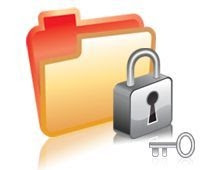 Microsoft Private Folder is a useful tool for you to protect your private data when your friends, colleagues, kids or other people share your PC or account. With this tool, you will get one password protected folder called My Private Folder in your account to save your personal files.
Microsoft Private Folder is a useful tool for you to protect your private data when your friends, colleagues, kids or other people share your PC or account. With this tool, you will get one password protected folder called My Private Folder in your account to save your personal files.Microsoft Private Folder is not intended to provide security against hackers. It is a utility that limits access to selected files by other people that you trust and share your computer with, such as at home with your family. Users must make sure they remember the password. Without the password, they cannot unlock the private folder and cannot access any of the files or folders it contains.
But you will face a problem while installing Microsoft Private Folder if your copy of Windows XP is not a genuine (non-pirated) one, since Microsoft Private Folder installation requires genuine windows validation!!! So what to do??? There are some tricky steps through which you can install Microsoft Private Folder even in your pirated copy of windows XP bypassing the genuine windows validation. You just have to follow the following steps one by one:
■ Manual Installation:
- At first, download Microsoft Private Folder from here in .RAR format and extract MSPF10ENU.rar using WinRar. Then you will get MSPF10ENU.msi (Microsoft Private Folder Installer).
- Then download Orca (a .msi package editor) from the link below:
- Now extract Orca, you have just downloaded, using WinRar. And then install it (Orca.msi) in your PC.
- Now right click on the MSPF10ENU.msi, you have downloaded in step 1, and select 'Edit with Orca'. Then Microsoft Private Folder Installer will be opened with Orca as the following window popped up:

- In the Orca's left pane, click on InstallUISequence.
- Select the action WelcomeForm from the right pane of Orca.

- Now Double-Click the condition value of WelcomeForm, and change its value from Installed=”” AND NOT RESUME to Installed=”” AND RESUME (only you have to to delete the word NOT).

- Finally save the modified MSPF10ENU.msi from File -> Save. (you have to select save, not save as).
- Now install Microsoft Private Folder by running the MSPF10ENU.msi file, you have just modified. And then you are done!
■ Direct Installation using Patched Installer :
Monday, August 04, 2008
The Foundation Of Love
There is a process to building strong relationships. And the format is not unlike building a good home. You start with a foundation. A good foundation is the concrete that holds things together in the event of a storm. In relationships, that foundation is open and honest communication, mixed with common interests and goals. That's not to say that two people have to share every interest, but acquiring the ability to accept the differences, while building upon the shared interests helps to frame the relationship.
There must be a willingness to grow beyond self, and be develop a "we" mentality. Too often, guys want to continue living their lives as they always have, when the woman is screaming for attention. If the relationship is important, then it must become the priority. Otherwise, why enter into it in the first place. Far too many relationships build upon "sex" as the foundation, with little else to hold it together. Sex is certainly an important part of the frame work, but building upon it as the foundation is like building on the San Andreas Fault. The minute disaster hits, everything crumbles.
The most essential ingredient of a strong foundation is love. I'm not talking about a strong "like", or a sexual obsession. I mean something that can be felt even when sex is not the issue. That feeling of selfless commitment to give of oneself without reservation. It includes having the desire to continue doing those things that won her heart, even when you've already got it. The desire to make her happy, because her happiness is essential to your happiness.
I am ecstatic about my relationship. Let me say that again, I am ecstatic about my relationship! But, I also know that in order for me to remain happy, then I must keep her happy. We've established a strong foundation, and we're continuing to build upon it. But, we do have obstacles. We both know what the obstacles are, and we're willing to apply both patience and determination to get through them. We've uncovered enough that we love about each other to form a bridge of trust and open communication. And we encourage each other in our passions.
Now, If I could only get her to quit being so smart alecky...
by Terry Marsh
NUFFNANG
Archives
-
▼
2008
(114)
-
▼
August
(22)
- Something new..... :D
- KU KAN TERBANG....
- Pesta Pujian Live from True Worshippers
- Sabahan Blogger List...
- Petang dan Malam ke-3
- Konferensi PMM SIB Sabah ke-29
- Open driver...
- Balik kampung
- Windows XP2 vs Vista SP1
- MP3 VS WMA. Which one the best??
- IE7
- task 4 today...
- waa... baru sia tau ooo....
- morning is broken.. like me...."completely broken"
- Netwoking.... easy?...
- WMP11
- ubuntu....
- WSP 2 VS WSP 3
- Windows Defender Bypass Genuine
- Microsoft Private Folder
- The Foundation Of Love
- PICTURE.....
-
▼
August
(22)










